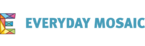5 Habits That Open the Door to Hackers: Are You Doing These Every Day?
In today’s hyper-connected world, most of us don’t think twice about connecting to public Wi-Fi or recycling the same password across platforms. But these seemingly harmless habits may be putting your data—and your identity—at serious risk. Cybercriminals are more sophisticated than ever in 2025, and it doesn’t take much for them to get what they want. The scariest part? Many of us are unknowingly making their job easier.
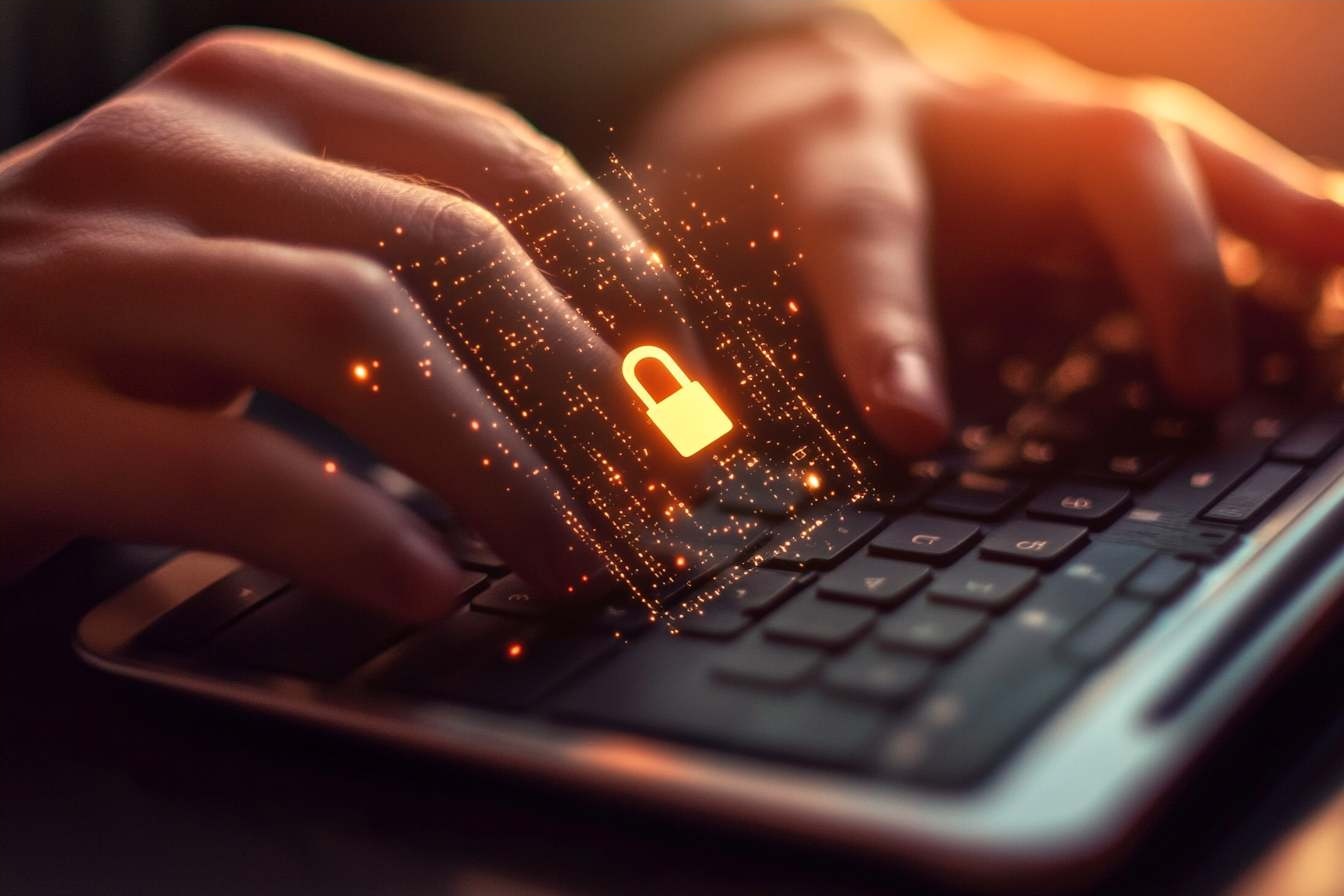
The Password Problem: Why Recycling Isn’t Always Green
Using weak or recycled passwords remains one of the most common yet dangerous cybersecurity habits. When you use the same password across multiple accounts, you’re essentially creating a master key that could unlock your entire digital life. A single data breach at one service could compromise all your accounts. Instead, use unique, complex passwords for each account and consider implementing a password manager to keep track of them securely.
Software Updates: Your First Line of Defense
Ignoring software updates is like leaving your digital front door unlocked. These updates often contain critical security patches that protect against newly discovered vulnerabilities. Cybercriminals actively search for systems running outdated software versions, making them easy targets. Enable automatic updates whenever possible, and make it a habit to check for updates regularly on all your devices.
The Hidden Dangers of Public Wi-Fi
Connecting to public Wi-Fi without protection is akin to having a conversation in a crowded room where anyone can listen in. Hackers can easily set up fake networks or intercept data on legitimate public networks. Always use a VPN when connecting to public Wi-Fi, and avoid accessing sensitive information like online banking or entering credit card details while on these networks.
Social Media Oversharing: A Hacker’s Gold Mine
Oversharing personal information online might seem harmless, but it provides cybercriminals with valuable data for social engineering attacks. Details about your workplace, vacation plans, or family members can be used to craft convincing phishing emails or guess security questions. Be mindful of what you share and adjust your privacy settings regularly.
The Art of Spotting Phishing Scams
Falling for phishing scams continues to be a major security vulnerability. These attacks have evolved beyond obvious Nigerian prince emails to sophisticated impersonations of legitimate companies. Look for subtle signs like slight misspellings in email addresses, urgent requests for sensitive information, or pressure to act quickly.
Essential Cybersecurity Tools for Protection
| Protection Tool | Key Features | Average Annual Cost |
|---|---|---|
| Password Manager | Secure storage, password generation | $30-60 |
| VPN Service | Encrypted connection, multiple devices | $40-120 |
| Antivirus Software | Real-time protection, malware scanning | $30-80 |
| Identity Protection | Credit monitoring, dark web scanning | $100-300 |
Prices, rates, or cost estimates mentioned in this article are based on the latest available information but may change over time. Independent research is advised before making financial decisions.
Protecting yourself online doesn’t require a degree in cybersecurity, but it does demand awareness and consistent good habits. By avoiding these five common security mistakes and implementing proper protection measures, you can significantly reduce your risk of becoming a cyber attack victim. Remember that cybersecurity is not a one-time setup but an ongoing practice that requires regular attention and updates to stay effective.